- Connect
- Locations
-
Contact & Support
- Getting Started
- Help Center
- Online Travel Notification
- Mailing Addresses
- Online Banking Balance & Activity Alerts
- Making a payment with Bill Pay
- Bill Pay Reminders & Alerts
- Bill Pay eBill
- What is the $5 Membership?
- Security Alerts
- Secure Email
- Card Controls
- Principal Only Payments
- Accessing the Bill Pay Legacy Site
- Financial Tools
- Redeeming Your GreenState Credit Card Points
- Contact Us
- Online Chat Support
- Staff Directory
- Fraud Prevention
- For Employers
- ¡Bienvenidos!
- Creating Lasting Value
- Personal Accounts
- Business Accounts
- Account Management
- Loans
- Credit Cards
- Business Loans & Services
- Wealth Management
- Trust Services
- Insurance
- Locations
- Contact & Support
- Creating Lasting Value
Card Controls
-
 GreenState Card Controls
GreenState Card ControlsManage your GreenState Mastercard anytime, anywhere for free with Card Controls and alerts in Online Banking.
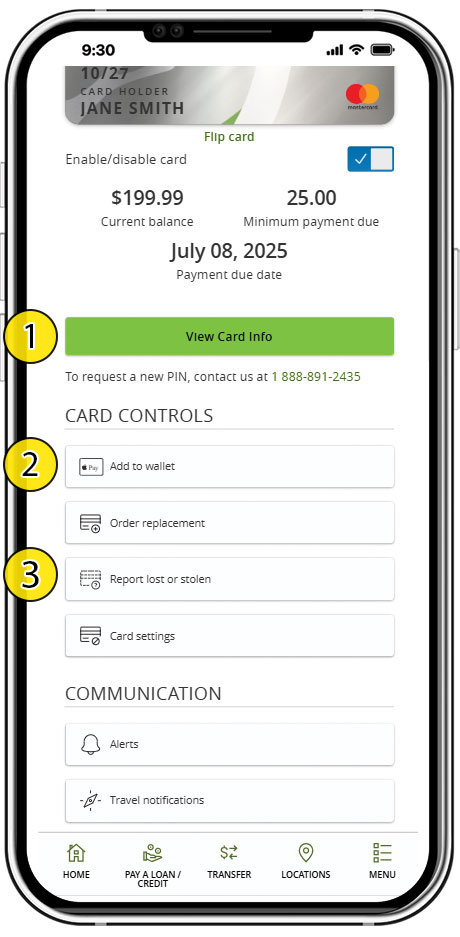
You’re In Control with Customized Card Features
Digital card features
Credit and Debit cards are digital which gives you additional options for card use:
- “View Card Info” allows you to see credit or debit card information securely.
- "Add to wallet" lets you qickly add your digital credit or debit card to an Apple Pay or Google Wallet.
- Replace a lost/stolen card quickly. It's stressful when a card is lost or stolen. Upon approval you can get an instant-use replacement before your physical card's arrival in the mail.
Enable or disable your credit and/or debit card anytime
Whether you’re traveling or suspect your card may be lost or stolen, you can turn your card on or off with ease in the GreenState app or Online Banking.
Set card conditions
With Card Controls, you decide how, when, and where your card can be used. Manage spending, transaction, or merchant limits and enable alerts based on your choices.
Get real-time alerts
You can authorize alerts for transactions you would like to monitor, including:
- Declined transactions
- Purchases made abroad, in-store, or online
- Transactions that exceed a set threshold
Card Controls - Card Activity Alerts
Stay informed about your spending
Transaction alerts in Card Controls can be enabled for all transactions. Getting an alert about every card transaction can help you quickly respond to fraudulent or suspicious activity. If you receive a notification about a transaction you didn't make or can't account for, disable your card with Card Controls and contact GreenState to report the suspicious activity.
Transaction alerts may also be enabled for select transactions that meet criteria you choose like only getting alerts for transactions over a certain dollar value or for ecommerce transactions.
Card activity alerts can be delivered via SMS and/or Email.
Looking for balance alerts?
Balance alerts and alerts for other types of accounts or transactions can be found in online banking under the main menu Settings > Alerts option.
Online Banking Balance & Activity Alerts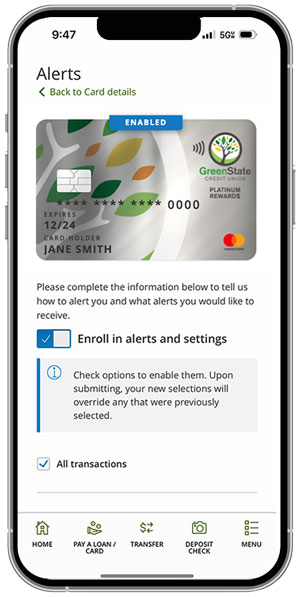
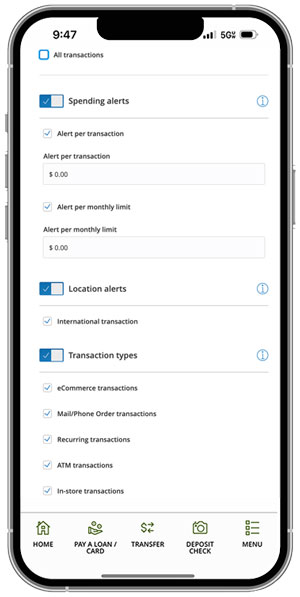
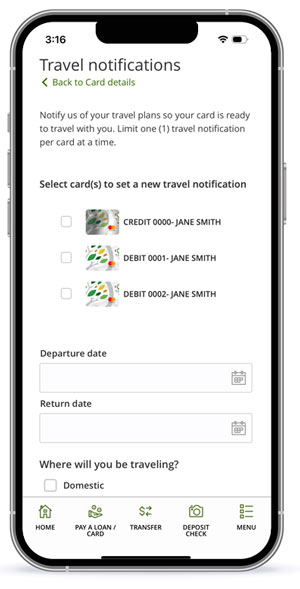
Card Controls - Travel Notification
Let us know before you leave!
If traveling out of state with your GreenState debit or credit card you can easily share your travel plans via the Travel Notifications option in Card Controls.
States or countries with high cases of card fraud may be blocked from usage for your protection. Notifying GreenState Credit Union of your travel plans allows us to unblock your card(s) so that it works for the period you are visiting.
- Chatting online at greenstate.org
- Visiting any branch location
Get Started with Card Controls from GreenState
Already using Online Banking?
- Sign in to Online Banking
- Go to Card Controls in the left hand navigation
- Enroll the cards you wish to use with Card Controls
- Select the “Alerts” button to set up the types of alerts you want to receive for each card
New to Online Banking? To enroll, you’ll need
- Member number
- Primary member information (last name, date of birth, SSN)






