- Connect
- Locations
-
Contact & Support
- Getting Started
- Help Center
- Online Travel Notification
- Mailing Addresses
- Online Banking Balance & Activity Alerts
- Making a payment with Bill Pay
- Bill Pay Reminders & Alerts
- Bill Pay eBill
- What is the $5 Membership?
- Security Alerts
- Secure Email
- Card Controls
- Principal Only Payments
- Accessing the Bill Pay Legacy Site
- Financial Tools
- Redeeming Your GreenState Credit Card Points
- Contact Us
- Online Chat Support
- Staff Directory
- Fraud Prevention
- For Employers
- ¡Bienvenidos!
- Creating Lasting Value
- Personal Accounts
- Business Accounts
- Account Management
- Loans
- Credit Cards
- Business Loans & Services
- Wealth Management
- Trust Services
- Insurance
- Locations
- Contact & Support
- Creating Lasting Value
Security Alerts
With Security Alerts you will have greater confidence when you know you will receive an alert the moment something out of the ordinary happens
In addition to account alerts, history alerts, and transaction alerts. Security alerts are notifications that unusual activity is coming through your account that don’t necessarily reflect your typical banking habits. Some of these alerts are optional, but there are several that we have made mandatory for members. They are when you:
- Change your password
- Change your login ID
- Register a new browser
- Secure access code is submitted
- Change your security alert preferences
- Change your secure delivery contact information
- New secure message
- Have the last transaction in a recurring transfer date range
- Have a transfer through Online Banking that fails
- Change their challenge code
These are not frequent events but are leading indicators of account takeovers, suspicious activity, or important transaction activity. There are several other security alerts that you can choose to receive, but they will be required to receive the above alerts.
How to Manage Security Alerts
If you wish to enroll in other alerts, you can login to Online Banking, click on Settings in the left-hand navigation, and then click on Alerts. The mandatory security alerts are grayed out and you cannot unenroll in these alerts.
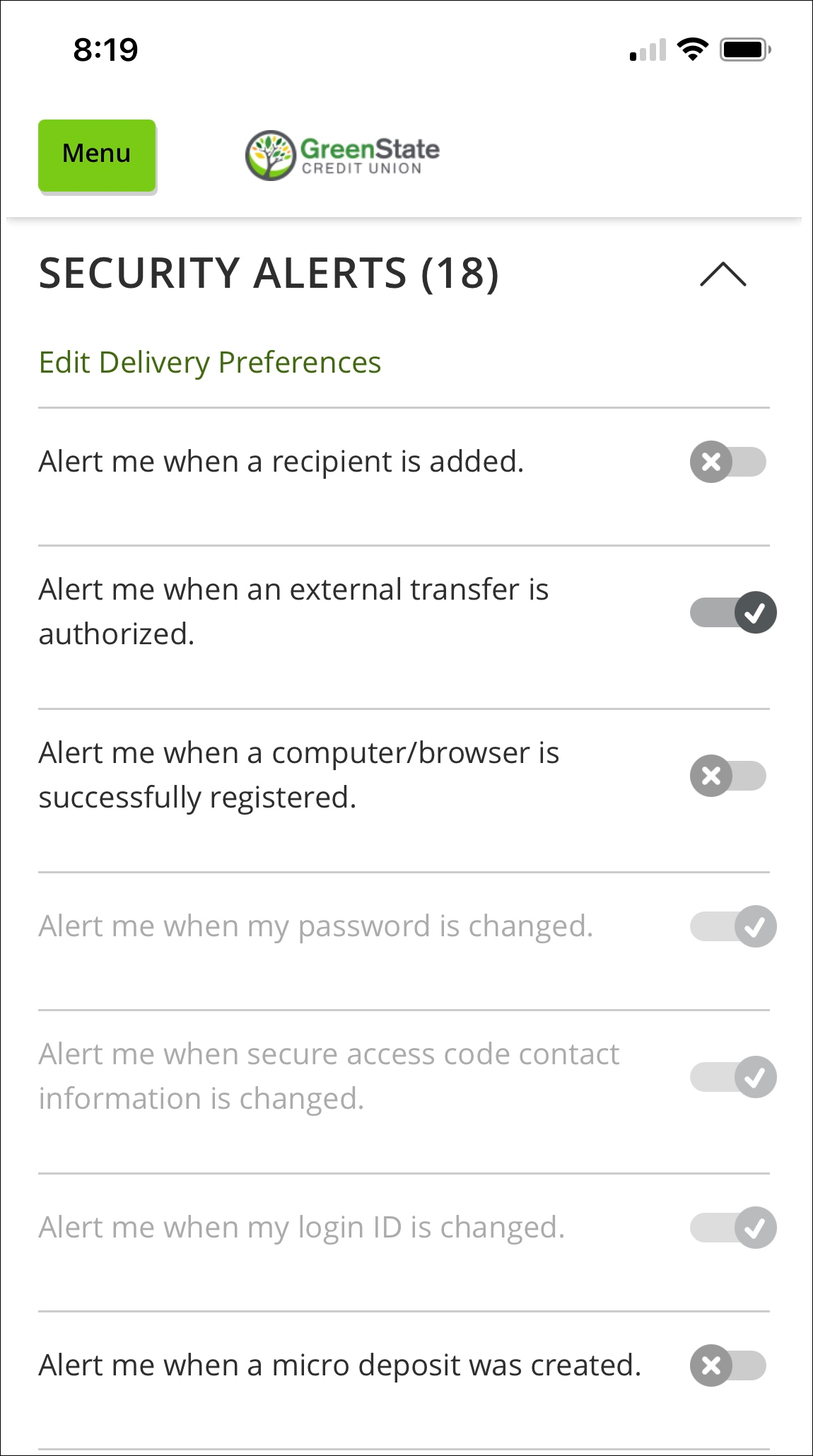
Contact & Support
- Getting Started
-
Help Center
- Online Travel Notification
- Mailing Addresses
- Online Banking Balance & Activity Alerts
- Making a payment with Bill Pay
- Bill Pay Reminders & Alerts
- Bill Pay eBill
- What is the $5 Membership?
- Security Alerts
- Secure Email
- Card Controls
- Principal Only Payments
- Accessing the Bill Pay Legacy Site
- Financial Tools
- Redeeming Your GreenState Credit Card Points
- Contact Us
- Online Chat Support
- Staff Directory
- Fraud Prevention
- For Employers
- ¡Bienvenidos!




