- Connect
- Locations
-
Contact & Support
- Getting Started
- Help Center
- Online Travel Notification
- Mailing Addresses
- Online Banking Balance & Activity Alerts
- Making a payment with Bill Pay
- Bill Pay Reminders & Alerts
- Bill Pay eBill
- What is the $5 Membership?
- Security Alerts
- Secure Email
- Card Controls
- Principal Only Payments
- Accessing the Bill Pay Legacy Site
- Financial Tools
- Redeeming Your GreenState Credit Card Points
- Contact Us
- Online Chat Support
- Staff Directory
- Fraud Prevention
- For Employers
- ¡Bienvenidos!
- Creating Lasting Value
- Personal Accounts
- Business Accounts
- Account Management
- Loans
- Credit Cards
- Business Loans & Services
- Wealth Management
- Trust Services
- Insurance
- Locations
- Contact & Support
- Creating Lasting Value
Login or Enroll in Online Banking
Banking Notice
Member to Member Transfers
How to setup a Member to Member transfer in Online Banking
- Login to online banking from our homepage. See Enroll in Online Banking if you have not enrolled Online Banking.
- Select the Transfers & Payments tab found on the left hand side of Online Banking.
- Select the To another member option in the sub menu.
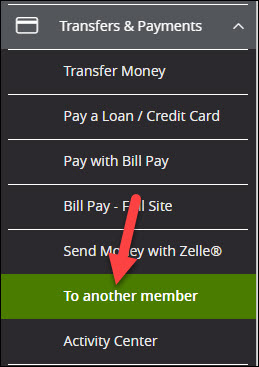
- Here you can select one of the following:
- Single Transfer to perform a one time transfer.
- Link Account to transfer to this account more than once or create a recurring transaction.
- In the Member Number field you will need to use the 8 digit member number (not the 13 digit MICR) of the person you wish to send funds to.
- In the ShareLoanID field you will need to enter the Share/Loan ID of the member you wish to send funds to. You must not enter S or L in the share ID field.
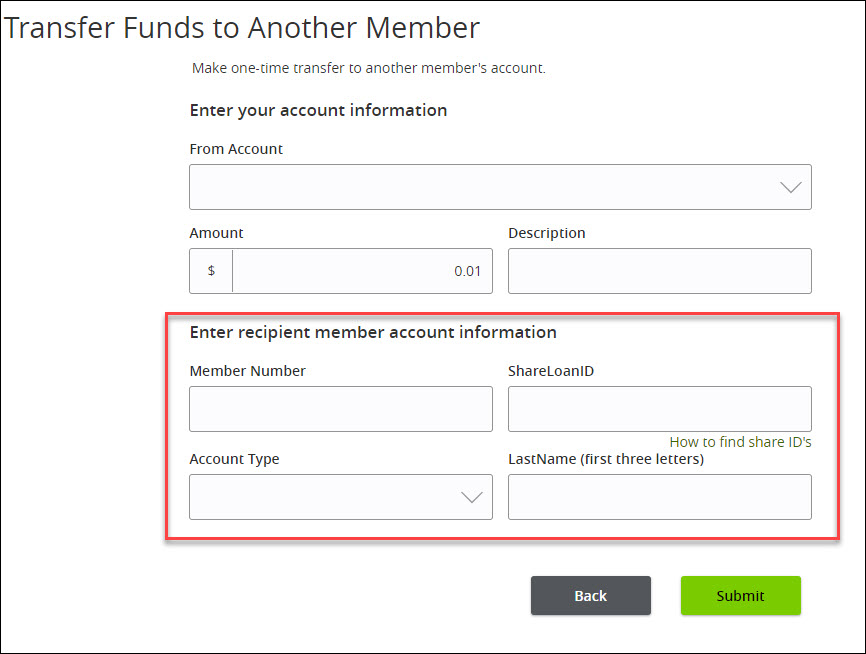
- For the Account Type you will need to select one of the following:
- Checking if using a 004X Share ID.
- Share if using a 00XX savings or money market share ID.
- Loan if sending to a Loan.
- For the LastName field be sure to type in the First three characters of the members last name we have on file for them.
- Select Submit.
- If you selected Link account in step 4, you must now sign out and back in to see this newly linked account inside Transfer Money page (listed inside the seme Transfers & Payments tab).
- Sometimes the account may not show up right away, in that case you may need to wait a few minutes and try again later.
Contact & Support
- Getting Started
-
Help Center
- Online Travel Notification
- Mailing Addresses
- Online Banking Balance & Activity Alerts
- Making a payment with Bill Pay
- Bill Pay Reminders & Alerts
- Bill Pay eBill
- What is the $5 Membership?
- Security Alerts
- Secure Email
- Card Controls
- Principal Only Payments
- Accessing the Bill Pay Legacy Site
- Financial Tools
- Redeeming Your GreenState Credit Card Points
- Contact Us
- Online Chat Support
- Staff Directory
- Fraud Prevention
- For Employers
- ¡Bienvenidos!




